Windows 10 will try to combat ransomware by locking up your data
But how to protect files from users who have access to those files remains tricky.
By PETER BRIGHT
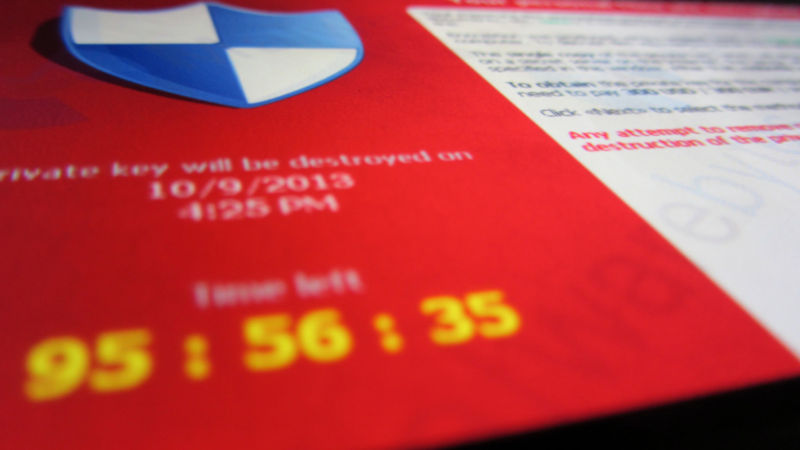
Enlarge / Cryptolocker was one of the ransomware pioneers, bringing together file encryption and bitcoin payment.
Christiaan Colen / Flickr
The latest Windows 10 build, today's 16232, contains a few new security features. In addition to the richer control over exploit mitigation that Microsoft announced earlier this week, the new build also includes a trial of a new anti-ransomware capability.
The long-standing approach that operating systems have used to protect files is a mix of file ownership and permissions. On multi-user systems, this is broadly effective: it stops one user from reading or altering files owned by other users of the same system. The long-standing approach is also reasonably effective at protecting the operating system itself from users. But the rise of ransomware has changed the threats to data. The risk with ransomware comes not with another user changing all your files (by encrypting them); rather, the danger is that a program operating under a given user's identity will modify all the data files accessible to that user identity.
In other words, if you can read and write your own documents, so can any ransomware that you run.
Microsoft's attempt to combat this is called "Controlled folder access," and it's part of Windows Defender. With Controlled folder access, certain directories can be designated as being "protected," with certain locations, such as Documents, being compulsorily protected. Protected folders can only be accessed by apps on a whitelist; in theory, any attempt to access a Protected folder will be blocked by Defender. To reduce the maintenance overhead, certain applications will be whitelisted automatically. Microsoft doesn't exactly specify which applications, but we imagine that apps from the Store would automatically be allowed access, for example.
In principle, this should impede the ability of ransomware to encrypt user data. In practice, we'll have to see just how robust Controlled folder access is. To be effective, such a safeguard would need, for example, to prevent malicious Word macros from accessing a Protected folder, even though Word itself should be allowed to read and write to the Documents directory. If ransomware can readily get a trusted application to do its dirty work for it, the protection will likely be circumvented sooner rather than later.
In the new build, Application Guard for Edge—the new system for running Edge in a special virtual machine to protect the operating system from browser-based flaws—also takes a big step forward in usability. Previously, these virtualized Edge sessions were ephemeral, with no ability to, for example, store cookies or passwords or create bookmarks. This was useful for visiting highly suspect sites, but it made the feature less than practical for routine browsing.
In today's Windows build, a separate set of persistent data is now maintained for the virtualized browser sessions. This allows a much more normal browsing experience while still offering the safeguards that virtualization provides.
No comments:
Post a Comment